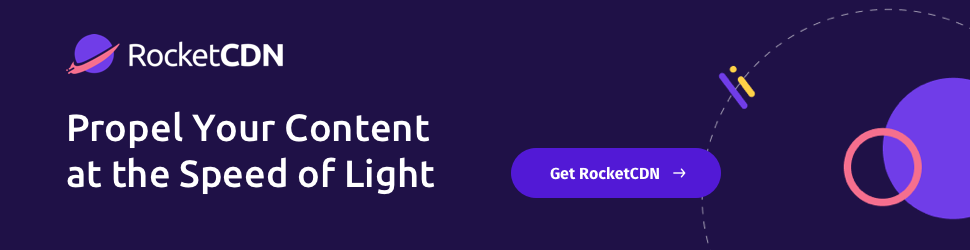A slow website can push visitors away faster than you realize. In today’s online world, speed is everything. If your site loads slowly, users leave, and your SEO drops. That’s where a CDN, or Content Delivery Network, comes in. CDNs help your website load faster, reach visitors all over the world, and stay secure. This guide will explain what a CDN is, how it works, and how to choose the right one for your site. Whether you run a blog, an online store, or a business website, understanding CDNs can boost your digital presence – especially for WordPress users.
Content Delivery Network (CDN) Definition
A CDN is a network of servers spread across different locations. Its main job? To deliver your website content quickly to visitors no matter where they are. Instead of each user pulling data from one main server, the CDN uses nearby servers called edge servers. These servers cache your content for faster access. Think of it as a neighbourhood library that keeps popular books instead of everyone traveling to a big, distant warehouse to get one. This speeds things up and reduces delays.
Traditional hosting puts all your files on one main server. When someone visits your site, their device fetches data directly from that server. A CDN shades that by copying content to servers around the world. So visitors from Asia, Europe, or the US get the files from the closest server. That means quicker load times and a better user experience.
Key Components of a CDN
- Edge Servers: These are the servers close to your visitors. They store parts of your website so content loads rapidly.
- Origin Server: The main server where your original website data lives. The CDN keeps copies of this data.
- Points of Presence (PoPs): These are the actual locations of CDN servers. More PoPs mean wider coverage and faster delivery.
Why Use a CDN for Your Website?
CDNs are no longer optional for websites with any kind of audience outside their local server location. Here’s why:
1. Speed
The primary benefit of a CDN is faster load times. By minimizing the physical distance between users and servers, CDNs make sure your content is delivered quickly and efficiently, no matter where your audience is located.
2. Better User Experience
It’s a proven fact that slow websites lose visitors and they lose them quickly. Faster websites increase user satisfaction, reduce bounce rates, and encourage longer browsing sessions.
3. Improved Core Web Vitals
Google’s Core Web Vitals, especially Largest Contentful Paint (LCP), directly impact your SEO rankings. CDNs like RocketCDN help improve these vital metrics by optimizing how quickly the main content of a web page is displayed to users.
4. Higher SEO Rankings
Page speed is a confirmed ranking factor in Google’s algorithm. Since 2021, Core Web Vitals have become part of the “Page Experience” signal in Google Search. A faster website can mean better visibility in search results.
5. Reduced Server Load
By offloading traffic to edge servers, a CDN reduces the strain on your origin server. This allows your server to focus on handling dynamic content and backend processes more efficiently.
6. Protection from Traffic Spikes
CDNs can handle high volumes of traffic and unexpected surges much more gracefully than a single server. This makes them ideal for promotions, product launches, or viral content.
Introducing RocketCDN — A Smarter, Simpler CDN
There are many CDN providers out there, but few are as user-friendly and WordPress-ready as RocketCDN. Developed by the team behind WP Rocket, RocketCDN was created to bring premium CDN performance without the technical hassle.
RocketCDN is designed to automatically apply the best CDN configurations right out of the box. No manual setup, no complicated dashboards, and no need to hire a developer. It takes care of everything so you can focus on growing your website and your business.
Your site’s static assets (like CSS, JavaScript, and image files) are automatically delivered from an optimized global server. All the heavy lifting is done behind the scenes.
How RocketCDN Works
Getting started with RocketCDN is incredibly easy — here’s what the process looks like:
- Sign Up: Head over to RocketCDN’s website and choose your plan. You’ll be prompted to enter your website domain.
- Get Your Custom CNAME: RocketCDN will generate a unique
rocketcdn.meURL for your domain (e.g.,yourdomain.rocketcdn.me). This is where your static content will be served from. - Install the WordPress Plugin: If you’re on WordPress, just install the free RocketCDN plugin, paste in your API key, and you’re ready to go.
- Automatic Optimization: Once activated, RocketCDN automatically configures your site to use:
- GZIP compression
- HTTP/2 support
- Cache-control and canonical headers
- Cross-Origin Resource Sharing (CORS) for web fonts
- Enjoy the Speed: All your static assets are now served via RocketCDN’s high-speed global network, drastically improving load times for your visitors.
Even if you’re using another CMS, RocketCDN can be integrated with a custom CNAME and connected easily.
RocketCDN Features and Benefits
RocketCDN stands out from other CDNs because it delivers speed, flexibility, and simplicity by design. Here’s what sets it apart:
Easy Setup
There’s zero technical knowledge required. Whether you’re a beginner or a pro, RocketCDN is designed to be as hands-off as possible. Just plug it in and let it run.
Automatic Configuration
All the best CDN performance settings are automatically applied. No digging through documentation or tweaking settings — it just works.
Unlimited Bandwidth
RocketCDN offers unlimited bandwidth for each domain. That means no surprise overage charges or throttled speeds during high-traffic periods. What you pay is what you get — full power, all the time.
SSL and HTTPS Support
All files are served securely over HTTPS with built-in SSL support, giving your visitors peace of mind and helping you stay compliant with modern security standards.
Global Reach
RocketCDN runs on StackPath’s high-performance network, using over 50 full-stack edge locations across North America, Europe, Asia, and Australia. It delivers your content from the nearest server, no matter where your users are.
Caching Controls
Once connected, you can easily clear the CDN cache from your WordPress dashboard. This ensures your visitors always see the latest version of your site.
Seamless WordPress Integration
The RocketCDN plugin makes integration as simple as it gets. And if you’re already using WP Rocket, it works beautifully in tandem to supercharge your performance.
Expert Support
Got a question? RocketCDN’s support team is known for being responsive and helpful. Whether it’s a setup issue or performance query, help is just a message away.
RocketCDN Pricing
RocketCDN keeps it simple with one plan that includes everything:
- $8.99/month for ongoing flexibility
- $89.99/year (includes 2 months free)
There are no usage tiers, no extra fees for bandwidth, and no long-term contracts. You can unsubscribe anytime. And if you change your mind, refunds are available within 24 hours of purchase.
This simplicity makes RocketCDN ideal for bloggers, freelancers, small businesses, and anyone who wants to add serious speed to their website without the technical headaches.
Final Thoughts: Is RocketCDN Worth It?
Absolutely — especially if you’re using WordPress and want a CDN that’s fast, effective, and easy to implement. RocketCDN does everything a modern CDN should: it speeds up your site, improves SEO performance, helps meet Core Web Vitals targets, and simplifies content delivery for users across the globe.
Instead of spending hours learning how to manually configure a CDN like StackPath or Cloudflare, RocketCDN gives you the same performance benefits with one-click setup and optimized defaults. It’s CDN made simple — without sacrificing speed or features.
If you’re ready to take your website’s performance to the next level, I highly recommend giving RocketCDN a try.
Click here to sign up for RocketCDN and experience faster load times, better SEO, and happier visitors today.
Please note that some of the links on this page may be affiliate links. This means I may earn a small commission if you make a purchase through them, at no additional cost to you. I only recommend products I personally use or believe will add value to my readers.